| Autocomplete fields in Scriptcase are used when we have to fill a field in a form application that already has a value set in the database, for example, when adding a sale in the system, we associate the sale to a seller previously registered in the database, in this case when start to type the initials or any other part of the name of the seller, the Scriptcase, will automatically displays a list of all the sellers that have the characters in his name or surname.
On this sample it will be shown two useful resources, the AJAX autocomplete function and the capture link Creating a form application 1. Create a new form based on the orders table 2. Click on Fields Positioning.
3. Select the fields OrderID, CustomerID, OrderDate, RequiredDate e ShippedDate.
Editing the form’s fields 4.Open the Fields folder and click on the CustomerID field.
5. Change the Data Type attribute to Text Autocomplete . 6. Access the tab Edition Lookup in the CustomerID field and enter the instructions below for the SQL Select Statement: SELECT CustomerID, CompanyName 7. Enable the options Show label with the description and Capture Text. On Label enter Search.
8. Click on the button “Run application”.
Click on the link below to see the application running. http://www.scriptcase.net/scriptcase-samples/php-form/autocomplete-using-capture/ |
Check out more content on our blog!
Learn all about Scriptcase.

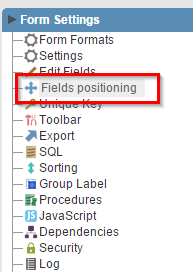
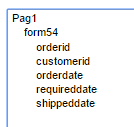
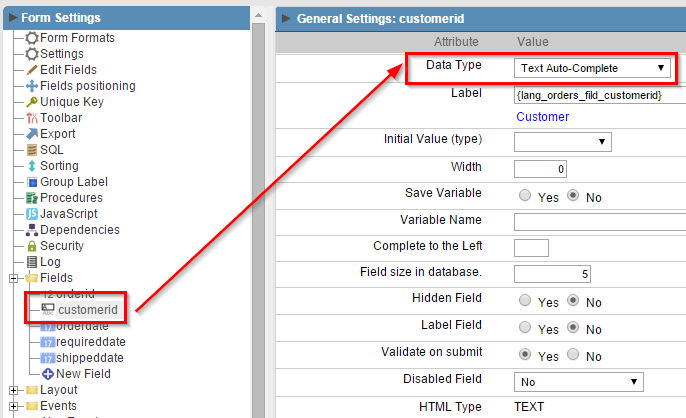
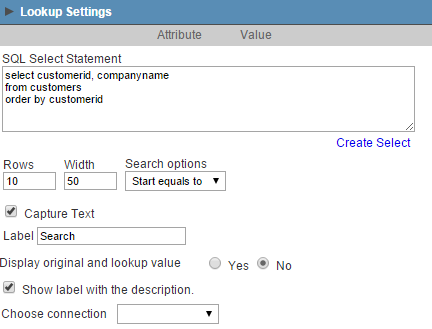
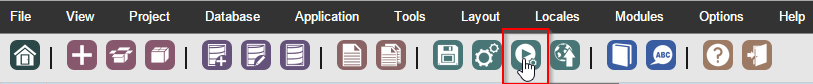
You might also like…