The menu inside Scriptcase 8.1 will offer the option Breadcrumbs display within applications, it will exhibit the navigation path allowing the end user to easily navigate through the applications.
This option is often used and not much simple to create using only PHP coding on your application, within Scriptcase it is much more simple, all you need to do is check a simple option under the menu settings and your applications will display all the navigation path allowing the end user to easily navigate back to an application.
Check the example running at THIS LINK
In this example we will see how to configure the menu to display the links applications browsed by the user.
1. Create a new application “Menu”.Creating
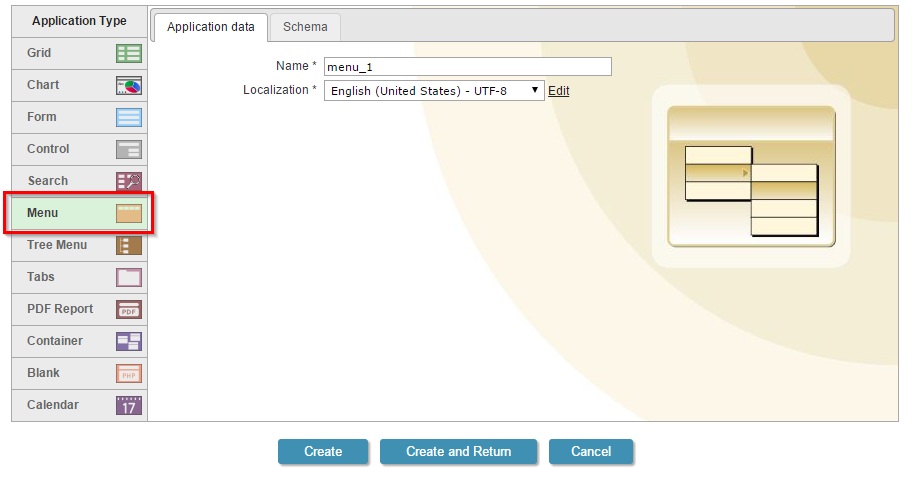
2. Access the menu settings by clicking on the “Settings” item.
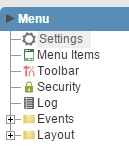
3. Access the Navigation tab and change the parameter “Show navigation breadcrumb” to “Yes”, and then change the other settings as the image below.

4. Click “Run application”
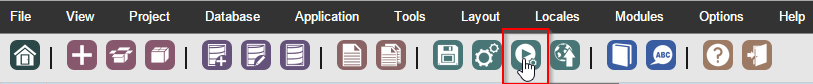
Do you want to see more Scriptcase examples? http://www.scriptcase.net/scriptcase-samples/
Check out more content on our blog!
Learn all about Scriptcase.
Create everything a system needs
Develop web applications in a few easy steps, including data queries, summaries, graphs, and pivot tables, editable forms and grids, calendars with Google Calendar integration, dynamic menus, PDF and XLS reports, dashboards, security module including user management and social login.
Personalize your applications with ready-made and editable themes, in addition to fonts with Google Fonts, Vector Icon Library with FontAwesome and dynamic notifications with SweetAlert2. Run Example →
Collaborative development: teams of all sizes have already turned millions of ideas into real applications in more than 50 languages.

You might also like…