Watermark is often used to make a short description about what this input field is about, on Scriptcase to create such field configuration is quite fast and simple.
CHECK the example running at THIS LINK
|
Watermark Scriptcase allows developing applications form with the Watermark option in the fields.
Configuring a watermark in the fields 1. We can set the formatting of fields accessing the “Fields” folder in the application menu, and then immediately by clicking on the field you want to include the watermark.
2. Use the property watermark to display an explanatory text in the field object.
|
Do you want to see more Scriptcase samples? Click HERE to visit our samples page.
Visit our blog and check out more content!
Whats is Scriptcase?
Develop web applications in a few easy steps, including data queries, summaries, graphs, and pivot tables, editable forms and grids, calendars with Google Calendar integration, dynamic menus, PDF and XLS reports, dashboards, security module including user management and social login.
Personalize your applications with ready-made and editable themes, in addition to fonts with Google Fonts, Vector Icon Library with FontAwesome and dynamic notifications with SweetAlert2. Run Example →
Collaborative development: teams of all sizes have already turned millions of ideas into real applications in more than 50 languages.

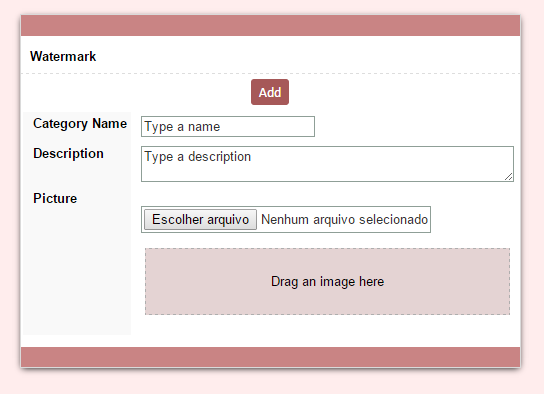
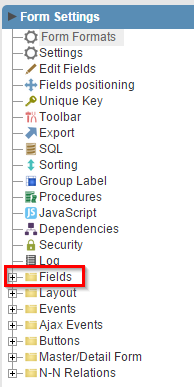
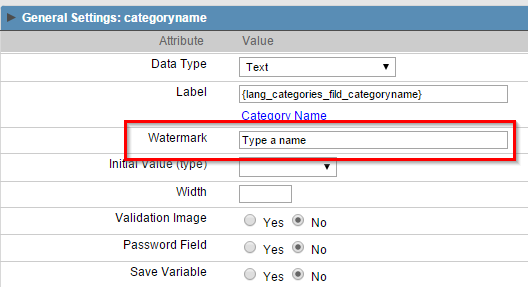
You might also like…