Dynamic Search to Grid Applications
In this example we will see how to create and use Dynamic searches in Grid applications, which allows performing advanced searches without navigating between applications.
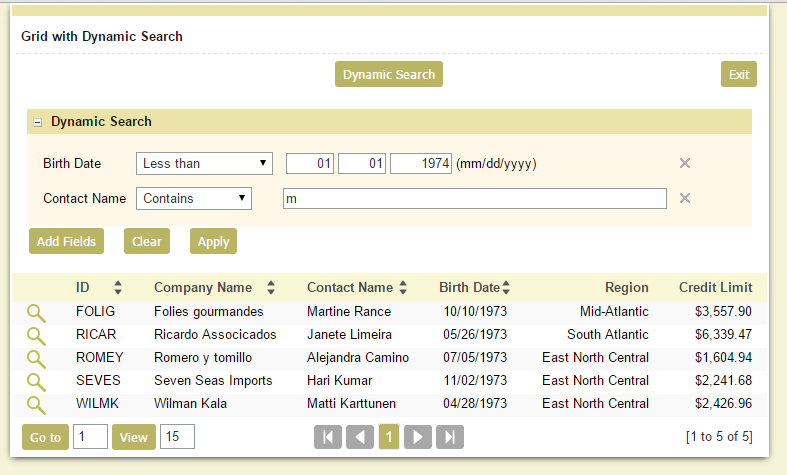 | ||
Creating the Grid application
1. We will create a new Grid application based on the customers table.
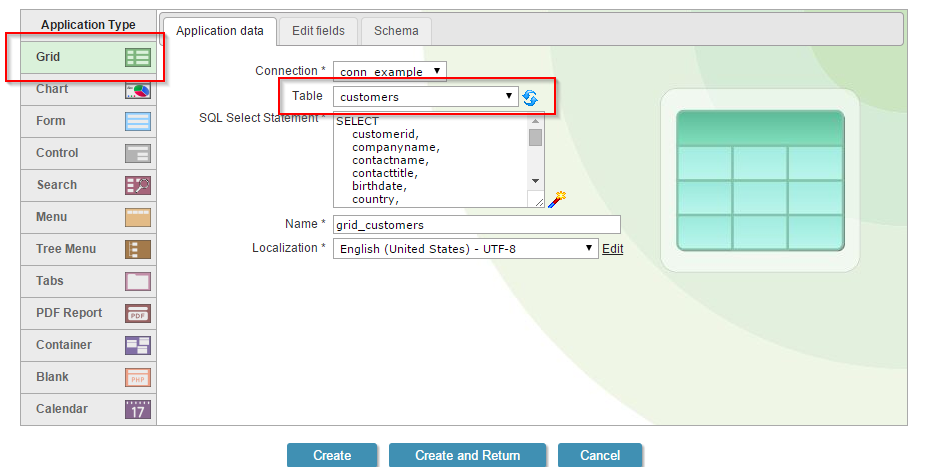 | ||
2. Open the guide “Filter” in the application menu, then click on “Dynamic filter>>Select fields”.
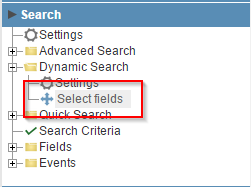 | ||
3. Select the fields: “customerid”, “contactname, “birthdate” and ”creditlimit”.
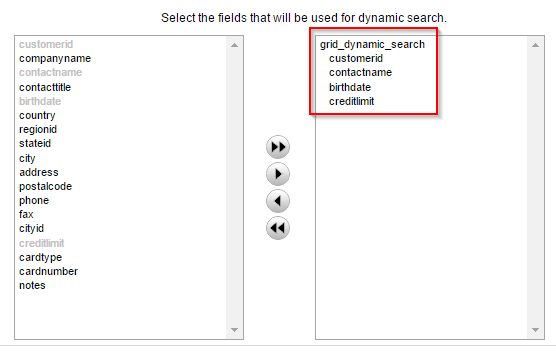 | ||
4. Click on the button “Run application”
 | ||
Do you want to see more Scriptcase examples? Take a look at our samples page at http://www.scriptcase.net/
Check out more content on our blog!
Learn all about Scriptcase.

You might also like…