“Point your cell phone camera to read the QR code.” This phrase has been increasingly recurring in our daily lives. These codes are capable of storing a large amount of information, so they have become trendy, especially during the coronavirus pandemic, when it was necessary to reduce contact between people and objects.
In this article, we will briefly explain these codes and how we can create applications for generating and reading them.
What is the difference between barcodes and QR codes?
The barcode is a set of vertical parallel lines with different thicknesses and spacing, representing a numeric or alphanumeric set. It is usually used to encode information such as product numbers, book barcodes, and other similar information. It is read by a barcode reader, which uses a beam of light to scan the lines and identify the encoded data.
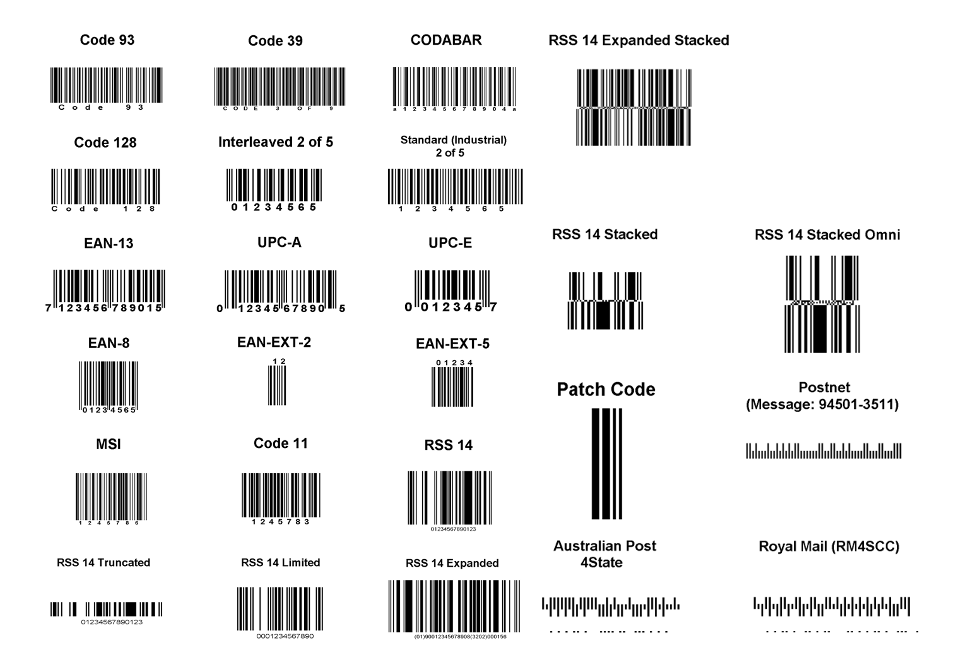
TYPES OF BARCODE LABELS – 1D BARCODES
The QR Code (Quick Response or Quick Response) is a two-dimensional barcode that can store much more information than a traditional barcode. It is made up of small black and white squares arranged in a checkerboard pattern. It can encode URLs, texts, email addresses, and many other data types. To read a QR Code, you need a specific application on your smartphone or tablet, which uses the device’s camera to scan the code and identify the encoded information.
The QR Code has the following storage capacity (in characters):
Numeric: 7,089
Alphanumeric: 4,296
Binary (8 bits): 2,953
Kanji/Kana (Japanese alphabet): 1817
While the Bar Code was created in 1952 and its repercussions were felt only in the 1970s, the QR Code was born in 1994 and began to be successful in 2011 with the implementation of Macy’s and Best Buy retailers.
However, the arrival of this new trend did not affect the standard technology at all. On the contrary, its appearance reinforced, or instead segmented, the use of Barcodes.
But what are the advantages of using a QR codes/barcodes?
QR codes and barcodes offer several advantages when used in different contexts:
Reading Efficiency: QR codes and barcodes can be scanned quickly by electronic devices such as scanners and smartphones, making reading information much more efficient than typing manually.
Accuracy and error reduction: There is a significant reduction in typing errors when using QR codes or barcodes. This is especially important in scenarios where information is transferred manually, such as when entering data into systems or processing payment for products.
Data storage: QR codes have the ability to store a greater amount of information compared to traditional barcodes. This allows them to store URLs, contact data, and product information, among others.
Ease of implementation: Both QR codes and barcodes are easy to create and print on different materials such as paper, plastic, labels, etc. In addition, reading these codes can be done through widely available devices, such as smartphones, making the implementation simple and accessible.
Integration with mobile devices: QR codes are trendy due to their ability to integrate with smartphones. Most phones have a QR code reader built into the camera app, making it easy to instantly scan a QR code without installing additional apps.
Versatile Applications: QR codes and barcodes are used in a wide variety of applications, from product tracking and inventory control to e-ticketing, couponing, document authentication, mobile payment, and more. The versatility of these technologies allows them to be adapted to different sectors and specific needs.
Interactivity: QR codes can be used to create interactivity with users, allowing redirection to websites, display of additional information, and access to exclusive content, among other possibilities. This can come in handy in marketing campaigns, tourism, education, and many other fields.
Overall, QR codes and barcodes offer an efficient, reliable, and versatile way of storing, transmitting, and reading information, making them widely used in various sectors of industry and commerce.
How can I generate and read a QR Codes or Barcodes?
Generating a QR code or a barcode is quite simple, and several online tools can help: online generators, applications, and various software. However, when we talk about systems development, more technical knowledge will be needed to manipulate these codes, depending on the need. In Scriptcase, you can work with these codes differently within applications.
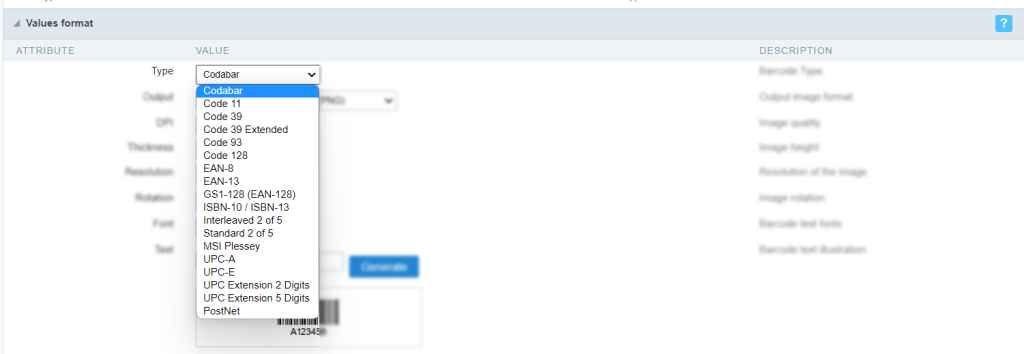
Types of barcodes available within Scriptcase
Scriptcase is a rapid development tool for web applications that allows you to create applications in PHP without writing a lot of code (low code). The tool has an integrated resource for generating QR codes and barcodes within the Query application. A practical case would be to present a list of products where each one receives its own barcode. Scriptcase automatically adds an algorithm so you can assign the code to a product, for example.
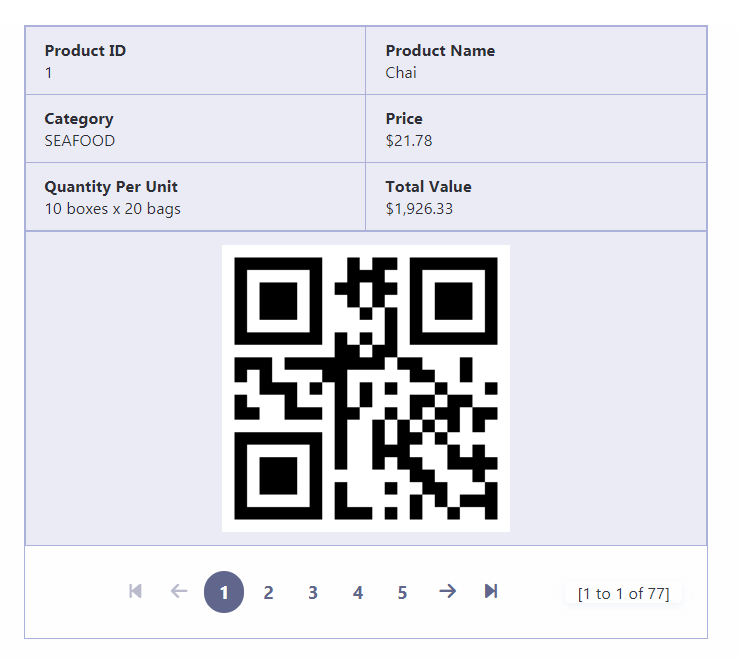
Example of a Grid application with a QRcode containing information about the product
Within Scriptcase’s youtube channel, you can find some free tutorials and courses that show how to use QR codes and Barcodes inside web systems.
Scriptcase – Working with QR codes
The following video shows a real example of how to generate QR codes with Scriptcase and use the code to present a restaurant menu: Scriptcase – Table reservation system and digital QR menu 1/3
There is also a complete course teaching how to create a system to generate course certificates with QR codes: Scriptcase – Course certificate generator system with QR and online validation 1/3
Another practical example is using a barcode or QR code reader to capture information from a code and bring it into a database through a form application. Cell phones today already do this function through their own built-in camera. Through the implementation of an external library, we show in the following video how to make this type of application with Scriptcase using form applications: Scriptcase – QR Code and barcode reading via cell phone
We also have video content on barcodes: Scriptcase – How to create and use barcodes into your systems
All this content is published for free so that developers worldwide can quickly create their own solutions using a low-code platform.
QR codes and barcodes are therefore used to efficiently store information that can be quickly accessed by the user. It helps to avoid errors in the manual recording of information, streamlining the operation and ensuring greater accuracy in data recording. One does not replace the other. We saw that each of them has its function. Through the low-code tool Scriptcase, you can quickly create web applications to manipulate these codes in your business.
If you still need to learn about Scriptcase, I invite you to try it for free! Download and start building your own systems quickly and easily today!
Enjoy that you’ve come this far, and check out this and many other articles on our Scriptcase blog. Stay on top of all our tutorials and news.

You might also like…