The Refined Search is used to improve your reports by adding restrictive values according to the data universe from your database. The new refined search will offer a slider component for selecting the ranges. The result of the search will be shown using AJAX without the need of reloading the report content.
Let’s take a look on one example from our site and how it was done using Scriptcase.
Example: http://www.scriptcase.net/scriptcase-samples/news-scriptcase/refined-search/
Tutorial:
In this example we will develop a report using the refined filter option, which allows you to filter the Grid values at runtime.
 | ||
Creating a New Grid
1. Create a new grid application using the Customers table.
2. Select the fields CompanyName, ContactName, ContactTitle, BirthDate, Country, Address and CreditLimit, by using the Fields Positioning option located in the application menu.
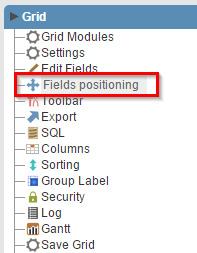 | ||
3. In the application menu, access the Refined Filter folder and click on the item Select Fields
 | ||
4. In the first tab (Select Fields), we will select the fields Country, CreditLimit and BirthDate.
 | ||
5. In the second tab (Edit Fields) will use the settings according to the image below.
 | ||
6. Click “Run application”
 | ||
Do you want to see more Scriptcase examples? Take a look at our samples page at http://www.scriptcase.net/scriptcase-samples/
Check out more content on our blog!
Learn all about Scriptcase.

You might also like…